How To Remotely Turn Off Any Android Phone With SMS or Call [Like a Hacker]
➖➖➖➖➖➖➖➖➖➖➖➖➖
🔘 Using Remote Power Off
⚜ The method is very straightforward and requires just 3-4 minutes to set up on your android device. After installing you can turn off your Android device remotely. Follow, some of the simple steps given below to remotely turn off any Android with SMS or call.
🔹 Step 1: First of all, you need a rooted android.
🔹 Step 2: Now download Remote Power Off zip file in your computer and extracts it in the computer. On the extracted folder, navigate System>App> Remoteturnoff.apk, then transfer the apk file in your android.
🔹 Step 3: Now install the app on your android device.
🔹 Step 4: Now you will type the current password that is null and then type the new password and confirm it again and click on change secret code.
🔹 Step 6: Now you will be asked to grant the superuser permissions. Simply grant permission to reach the next page.
✅ That’s it! you are done, now you just need to send the secret code as an SMS to your the android when you want to remotely turn it off.
Share and support us❤️
===Indonesia===
Cara Mematikan Ponsel Android Dengan SMS atau Panggilan dari Jarak Jauh [Seperti Peretas] ➖➖➖➖➖➖➖➖➖➖➖➖➖ 🔘 Menggunakan Remote Power Off ⚜ Metode ini sangat mudah dan hanya membutuhkan 3-4 menit untuk mengatur perangkat Android Anda. Setelah menginstal Anda dapat mematikan perangkat Android Anda dari jarak jauh. Ikuti, beberapa langkah sederhana yang diberikan di bawah ini untuk mematikan Android dengan SMS atau panggilan dari jarak jauh.
🔹 Langkah 1: Pertama-tama, Anda membutuhkan android yang sudah di-root. 🔹 Langkah 2: Sekarang unduh file zip Remote Power Off di komputer Anda dan ekstrak di komputer. Pada folder yang diekstrak, navigasikan System> App> Remoteturnoff.apk, lalu transfer file apk di android Anda. 🔹
Langkah 3: Sekarang instal aplikasi di perangkat android Anda. 🔹
Langkah 4: Sekarang Anda akan mengetik kata sandi saat ini yang nol dan kemudian mengetik kata sandi baru dan mengonfirmasi lagi dan klik pada ganti kode rahasia. 🔹 Langkah 6: Sekarang Anda akan diminta untuk memberikan izin superuser. Cukup berikan izin untuk mencapai halaman berikutnya.
✅ Itu dia! Anda selesai, sekarang Anda hanya perlu mengirim kode rahasia sebagai SMS ke Android Anda ketika Anda ingin mematikannya dari jarak jauh. Bagikan dan dukung kami❤️
*Beware click the link!

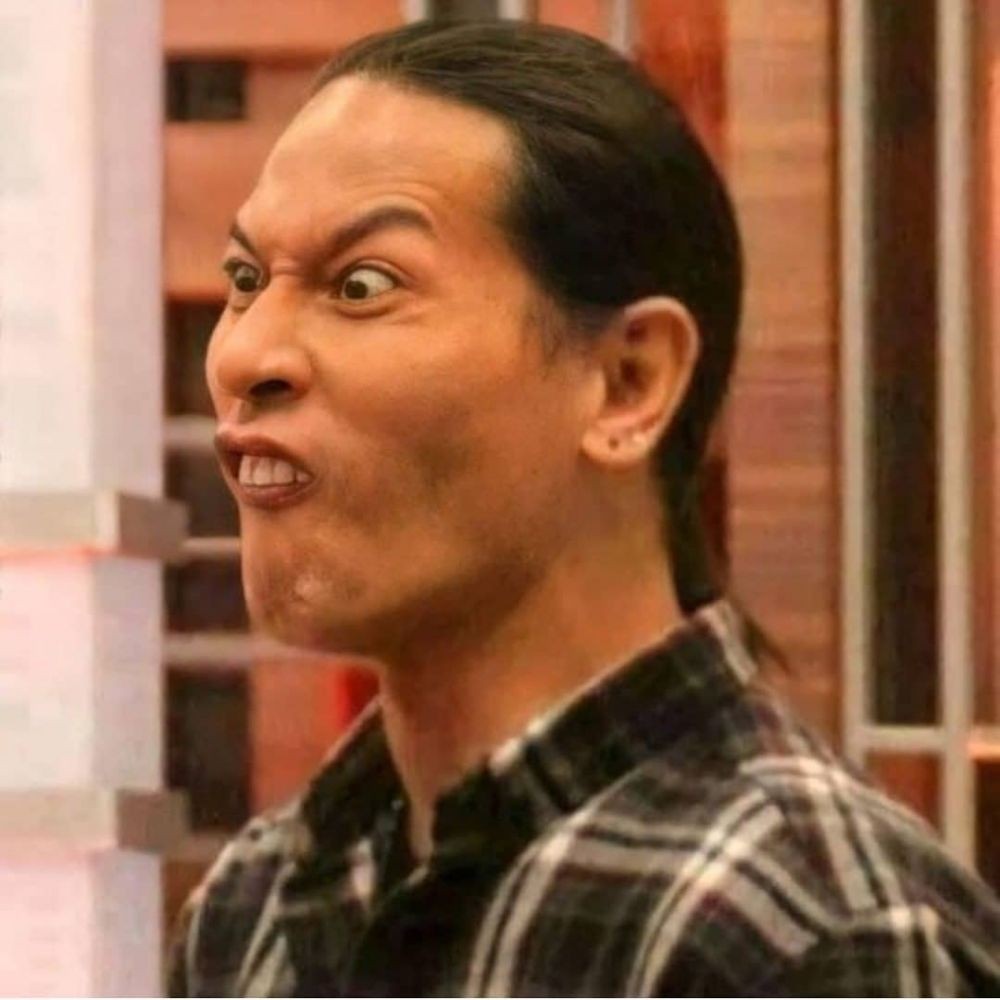 Murtad methamphetamine
Murtad methamphetamine
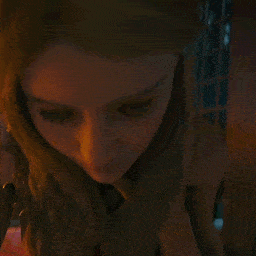 Sandidi
Sandidi
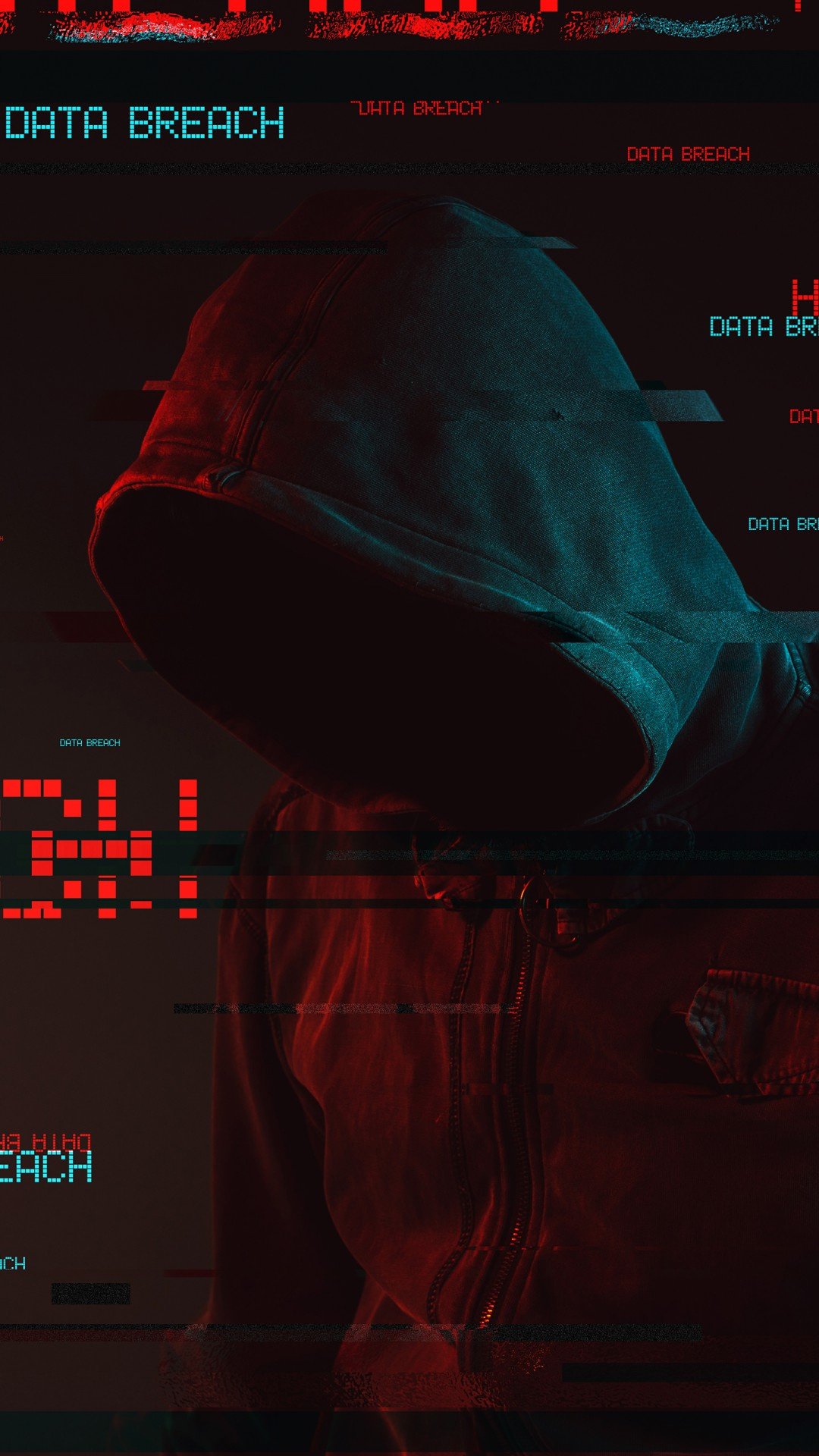 ImamWawe
ImamWawe
